Google Ads is one of the most effective and fastest ways to generate traffic. It works on the PPC model where you pay each time a user clicks your Ad.
The average Google Ads conversion rate is 2% to 6%, meaning you must create a proper campaign structure to get the desired outcome. Some industries can get a 20% or more conversion rate, but proper campaign structure planning is also critical there.
We all know Google Ads has become expensive over time but don’t forget that it is still profitable for most businesses purely because it is search intent-driven.
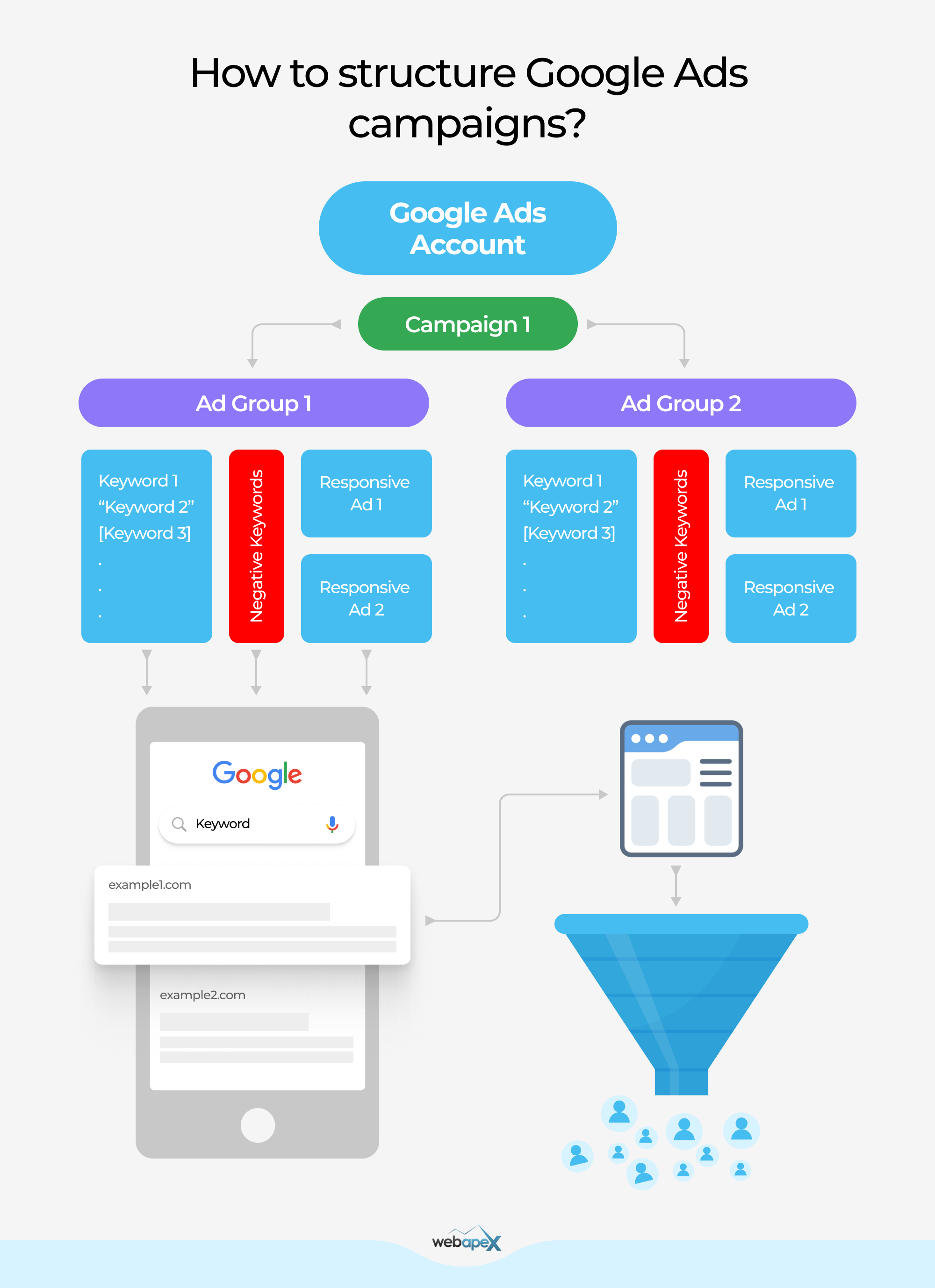
The key to success with Google Ads is a good structure supported by tagging and regular optimisation.
The question is how to structure the best possible Google Ads campaign, you will learn exactly that in this post.
Let’s get started.
Table of contents:
- Find the best-performing categories of your website [Important]
- Document less performing categories
- Budget allocation – Primary, Secondary & Branding
- Organise campaigns as per website structure & goals
- Ad Groups: Place similar items under one campaign but different Ad Groups
- Choosing the right campaign type
- Right bidding strategy selection is key
- Keyword selection & match types
- Don’t forget negative keywords
- Right location targeting is critical
- Create compelling ad copy
- Ads to landing page experience
- Conversion tracking is a must
- Review & optimise regularly – don’t set & forget
- Google Ads consultant
- FAQs
Find the best-performing categories of your website [Important]
First things first, you need to know what is your best-selling or performing categories to build a proper Google Ads campaign structure.
This is a crucial step as it will allow you to focus more on your core categories including budget allocation monitoring for performances and applying changes.
The best way to analyse this is by looking at your website structure visually as shown below.
Note: Don’t go by what you think could be the best-selling categories based on the sitemap, validate this using your website back-end (like categories report in WooCommerce) or similar in other CMS.
The next step is to open Google Sheets or Excel and list those categories there. This will be the foundation for structuring the best Google Ads campaign structure possible.
Done For You: Download the Google Ads campaign structure guide created in Google Sheets.
Document less performing categories
It is important not to ignore less-performing categories as you may get conversions at a decent price or they will help pay some of your bills to keep your business going.
Less-performing categories may still have the potential to perform better if optimised correctly.
Analyse your website and performance results and list them in your campaign structure planning document.
Tip: Use Google Analytics to document less-performing categories of your website.
Make them part of your secondary campaigns and perform an audit to find key points where they can be improved.
Some small tweaks like keyword and bid adjustments could make the big change that can move these secondary categories to primary categories.
Budget allocation – Primary, Secondary & Branding
When it comes to Google Ads, how you allocate your budget can be the difference between success and failure. Learning how to allocate the Google Ads budget is one of the first steps in building quality ad campaigns as part of creating the best structure possible. The 70-20-10 rule is a good place to start:
- Primary: 70% of your budget should go to your primary campaigns – the high-performing categories we mentioned earlier. This ensures that the products or services already driving the most value get the attention and investment they deserve.
- Secondary: 20% should be allocated to secondary campaigns, allowing room for growth in less visible categories.
- Branding: The remaining 10% should be reserved for branding campaigns. While these may not deliver immediate results in terms of sales, they’re crucial for long-term growth.
Note: This is a general guide only, seek professional advice for optimal budget allocation.
Branding is often overlooked in performance-driven campaigns, but it’s a key element of marketing. It helps your business build trust, awareness, and recognition, which ultimately drives conversions in the long run.
According to a report from Nielsen, businesses that invest in branding see a 23% uplift in conversion rates over time. That 10% may not seem like much now, but it helps in creating a long-term customer base.
Organise campaigns as per website structure & goals
Organising your campaigns based on your website’s structure isn’t just about neatness – it’s about efficiency. If your website is structured around different product categories, your Google Ads campaigns should mirror that structure.
For example, if your site has sections for “Men’s Clothing,” “Women’s Clothing,” and “Accessories,” your Google Ads campaigns should reflect the same breakdown.
Why is this important?
- Matching your ad structure to your website ensures easy campaign management, and a smooth user experience from the moment someone clicks on your ad to when they land on your site.
- Easy to track top-performing categories. A well-structured campaign also makes it easier for you to analyse performance and optimise as needed.
- Easy for the team to research, plan, design creatives and more.
- Also, as discussed above, it helps to allocate the budget effectively.
- Consistency between ads and landing pages is one of the factors that Google’s Ads algorithm uses to determine Quality Score – a key metric that impacts your ad rankings and costs.
Campaign organisation should always align with your business goals.
Whether you are looking to drive sales for a specific product line or generate leads to services you provide campaign organisation according to the website is one of the best ways to structure a Google Ads campaign.
Ad Groups: Place similar items under one campaign but different Ad Groups
While setting up your campaigns, you’ll need to break them down into Ad Groups. Think of ad groups as smaller teams within your larger campaign, each focusing on a specific product or service.
For example, in your “Men’s Clothing” campaign, you might have one ad group for “Men’s Shirts” and another for “Men’s Pants.”
Why is this useful?
- It is a lot easier to manage and avoids duplication.
- Keyword targeting becomes easier properly structured campaigns and ad groups.
- By grouping similar items, you can also test different keywords, ad copy, and landing pages to see which combination delivers the best results. [***Studies show that businesses using this strategy often see 20-30% higher click-through rates (CTR) due to increased relevance. *** External resource link needed]
- It allows you to write compelling ads that target a particular set of keywords related to the ad group. Google rewards ad relevance, and grouping your ads into tightly themed ad groups can help improve your Quality Score and lower your cost per click (CPC).
Choosing the right campaign type
Selecting the right campaign type is critical for success.
Google Ads offers several types of campaigns, including Search, Display, Shopping, Video, and more. Each has its strengths:
- Search Campaigns:Best for capturing intent and driving conversions.
- Display Campaigns: Ideal for brand awareness and reaching a broad audience.
- Shopping Campaigns: Perfect for e-commerce businesses looking to showcase their products.
- Video Campaigns: Great for storytelling and brand engagement through platforms like YouTube.
Choosing the right campaign type is purely driven by your business goals. For instance, a local business might benefit more from a Search Campaign targeting specific keywords related to location and services. On the other hand, an online store might get better results from a Shopping Campaign where customers can see product images, prices, and descriptions before clicking.
Learn more about how to choose the best Google Ads campaign types to get the best return possible.
The right campaign structure should utilise different campaign types to their advantage.
Right bidding strategy selection is key
Your bidding strategy controls how much you pay for clicks, and it directly impacts your campaign’s success. Google Ads offers both manual and automated bidding strategies, each with its benefits.
While automated bidding has become the new normal as most advertisers utilise the power of machine learning and AI with automated bidding, manual bidding still has its place.
- Manual Bidding: You set the maximum amount you’re willing to pay for each click. This gives you more control, but it requires regular monitoring and adjustments.
- Automated Bidding: Google automatically adjusts your bids based on your goals, like maximising clicks or conversions. It’s a great option if you have a good conversion history to change the campaign to autopilot. You still need to manage as there is always room for improvement.
Choosing the right bidding strategy can make a significant difference. For example, using Target CPA (Cost per Acquisition), you can ask someone to get you conversions at a specific rate. Similarly using ROAS, you can ask the system to give you x return on your investment.
According to recent studies, businesses using automated bidding strategies see an average increase in conversions by 20% within the first three months.
Now there are several other dedicated bidding strategies that Google offers that you can customize based on your needs, such as:
- Manual CPC Bidding
- Enhanced CPC (ECPC)
- Target CPA (Cost-Per-Acquisition)
- Target ROAS (Return on Ad Spend)
- Maximize Clicks
- Maximize Conversions
- Maximize Conversion Value
- Target Impression Share
- CPM (Cost-Per-Thousand Impressions)
- vCPM (Viewable Cost-Per-Thousand Impressions)
- CPV (Cost-Per-View) Bidding
For a more detailed guide regarding different Google Ads bidding strategies, read our blog on the best Google Ads bidding strategies to boost leads and sales.
Keyword selection & match types
Right keyword selection is critically important for Google Ads to perform best and it is an integral part of Google Ads campaign structure planning. Along with keyword selection, it is also important to use the right match type to make your campaign broad or narrow based on the needs.
Keywords selection
You need to find the right keywords that match your products or services. This involves researching keywords that your potential customers are searching for. Google’s Keyword Planner is a helpful tool for this.
If you are tight on budget then try and avoid generic keywords and they can use the budget quickly and may get you limited outcome.
Keywords match type
You also need to decide on the match type for each keyword:
- Broad Match: Your ad will appear for any search related to your keyword. This offers the most reach but may also attract irrelevant clicks.
- Phrase Match: Your ad shows when a search query includes the meaning of your keyword phrase.
- Exact Match: Your ad will only show when the exact keyword is searched.
By combining different match types, you can find the sweet spot between reach and relevance. Using Exact Match for high-value keywords can improve CTR by up to 50% in some cases [**** Need reference to back this up], while Broad Match helps cast a wider net to capture potential customers you might not have thought of.
Don’t forget negative keywords
We have talked about the right keyword selection to boost your Ad campaign, but there are certain keywords you don’t want your Ad campaign to target. Those are called “negative keywords”.
Negative keywords are often overlooked but can save you money and improve your campaign’s effectiveness. These are keywords you don’t want your ads to appear for.
For example, if you sell luxury watches, you don’t want your ad showing up when people search for “cheap watches.”
Adding negative keywords prevents your ads from showing to the wrong audience, which saves you from wasting money on irrelevant clicks.
Right location targeting is critical
Imagine running an ad for a local bakery in Melbourne, but it’s being shown to people in Sydney – that’s wasted ad spend.
Location targeting ensures that your ads are only displayed to people in areas relevant to your business. You can target by city, or region, or even set a specific radius around your business location or serving area.
You can also exclude areas where you don’t want your ads to appear, further refining your targeting to the most relevant audience. This precise targeting ensures higher conversion rates, saves money, and increases the overall effectiveness of your campaign.
Using geo-targeting, you can customise ads based on the location, demographics, and even the language spoken in those regions. If you’re an online retailer that ships to specific countries, you can set your campaign to show ads only in those regions.
Create compelling ad copy
Even if your campaign structure and targeting are flawless, they won’t work if your ad copy doesn’t grab attention. Your ad copy is the first impression potential customers get, and it should communicate why they should click on it.
Ad copy with strong, benefit-driven language performs better than those that are ordinarily written. Think about what will resonate most with your audience – what problem does your product or service solve for them?
For example, instead of saying, “We sell durable shoes,” say something like, “Step into comfort and style with our durable shoes that last.” Don’t forget to include a strong Call-to-Action (CTA) like “Shop Now,” “Get a Free Quote,” or “Learn More.”
Check out our blog on how to write the best Google Ads headlines and Ad copy to increase conversions.
Ads to landing page experience
The journey doesn’t end when someone clicks on your ad. Once they land on your website, the experience they have there determines whether they take the next step or leave. Your landing page should deliver exactly what the ad promised.
If your ad is about a specific product, the landing page should lead users directly to that product, not a general homepage.
One of the main reasons for a high bounce rate is a mismatch between the ad copy and the landing page content. If users can’t find what they’re looking for immediately, they’ll leave.
Make sure the landing page is clean, mobile-friendly, and has a clear call-to-action that guides users to take the next step, like making a purchase or filling out a contact form.
A smooth, fast-loading landing page improves your Quality Score – Google’s rating of the quality and relevance of your ads. A high-quality Score can lead to lower costs and better ad positions. Studies show that 53% of users will abandon a website that takes longer than three seconds to load, so it’s essential to optimise for speed.
Conversion tracking is a must
If you’re not tracking conversions, you’re flying blind. Conversion tracking allows you to see what actions people take after clicking on your ad, such as making a purchase, signing up for a newsletter, or filling out a form. Without this information, you won’t know whether your campaign is actually working.
Setting up conversion tracking in Google Ads lets you measure the performance of your ads against your key business objectives. Whether you’re tracking sales, leads, or other key metrics, conversion data is vital for refining your campaigns.
Google Ads provides detailed reports that can help you figure out which ads, keywords, and landing pages are driving the most conversions, allowing you to adjust your strategy accordingly.
Review & optimise regularly – don’t set & forget
Google Ads isn’t a one-and-done deal. The online advertising landscape changes constantly, and so do user behaviours. What works today might not work next month, which is why it’s essential to regularly review and optimise your campaigns. Set a schedule to check performance metrics weekly or bi-weekly.
Start by reviewing the Revenue, Conversions, Cost per conversion, Click, and CPC as these are your key performance indicators.
Regularly tweak your ad copy, adjust keyword bids, and pause non-performing keywords or ad groups. You can also run A/B tests on different versions of your ads to see which one performs better.
Optimise your campaign based on real-time data. Use insights from your conversion data to see which keywords, audiences, and locations are driving results. Make adjustments where necessary, and don’t be afraid to try new strategies.
Don’t forget to adjust your bidding strategies based on the data you gather over time. You might find that a different strategy (such as moving from manual bidding to Target CPA) yields better results as your campaign matures.
Google Ads expert
It is not easy to create the most optimised campaign without the help of an expert. At webapex, we know how important it is to create highly optimised ROI-driven Google Ads campaigns.
We are a Google Ads Melbourne based company and we work with clients across Australia.
Also, check our other location services:
FAQs
What is the best campaign structure for Google Ads?
The best campaign structure for Google Ads is one that mirrors your website and aligns with your business goals. Organise your campaigns based on key product or service categories, with tightly focused ad groups for each. Prioritise your budget for high-performing categories (primary) while also setting aside funds for potential growth areas (secondary) and branding efforts.
How many campaigns should I have in Google Ads?
There isn’t a magic number, but you want enough campaigns to cover your key goals without spreading yourself too thin. Most businesses find that 3-5 campaigns are a manageable starting point. If your business has a lot of moving parts, you can expand as needed—but the focus should always be on keeping things organized and purposeful.
What is the hierarchy of Google Ads?
Google Ads has a simple yet powerful hierarchy. At the top level, you have your account, which houses all your campaigns. Inside each campaign, you’ll have ad groups, which focus on specific products, services, or themes. Finally, each ad group contains ads and keywords.
How many keywords are too many in Google Ads?
It’s not about how many keywords you have, but how relevant they are. Generally, each ad group should focus on 10-20 highly targeted keywords. Having more than that can dilute your relevance and make it harder to manage. If you find yourself adding dozens of keywords, it might be time to create new ad groups.
Who can design the best Google Ads campaign structure for my business?
While many businesses opt to build their own Google Ads campaign structure, partnering with a Google Ads expert or a reputable digital marketing agency can make a world of difference. Professionals can analyze your business, industry, and goals to create a structure that maximizes ROI. They’ll ensure your campaigns are well-optimized, track performance, and make data-driven adjustments.
How to organise Google Ads?
Start by organising your campaigns based on your website’s layout or business goals. For example, if your site is divided into product categories, your campaigns should reflect that structure. Within each campaign, create ad groups that focus on specific products or services, and use relevant keywords for each.
How many ad groups per campaign?
There’s no one-size-fits-all answer, but a good rule of thumb is to aim for 3-6 ad groups per campaign. Each ad group should focus on a specific theme or product and use targeted keywords to ensure relevance. Too many ad groups can dilute your efforts, while too few might not provide the granularity you need to test different strategies effectively.
What makes a good Google ad campaign?
A good Google Ads campaign is one that’s well-structured, targeted, and regularly optimised. Focus on high-performing categories, write compelling ad copy that speaks directly to your audience, and ensure your landing pages match the intent of your ads. Use negative keywords to filter out irrelevant traffic, track your conversions to measure success, and adjust your bidding strategy to maximise ROI.
How do I structure a Google display campaign?
When structuring a Google Display campaign, start by identifying your audience. Display campaigns are great for building brand awareness, so targeting the right people is essential. Create ad groups based on different audience segments – like demographics, interests, or behaviours – and use relevant creatives for each group. Use compelling visuals and clear calls to action to grab attention. Also, take advantage of remarketing by targeting users who have already visited your site.