A Google Ads campaign’s optimisation score is determined by several factors like keyword selection, match type, ad strength, bid strategy, healthy daily budget etc. to a more advanced setup like customer match type.
Important: Just achieving a higher campaign optimisation score is not the deciding factor for success. While it sets the foundation right, you need to work on various other factors to achieve higher conversions in Google Ads.
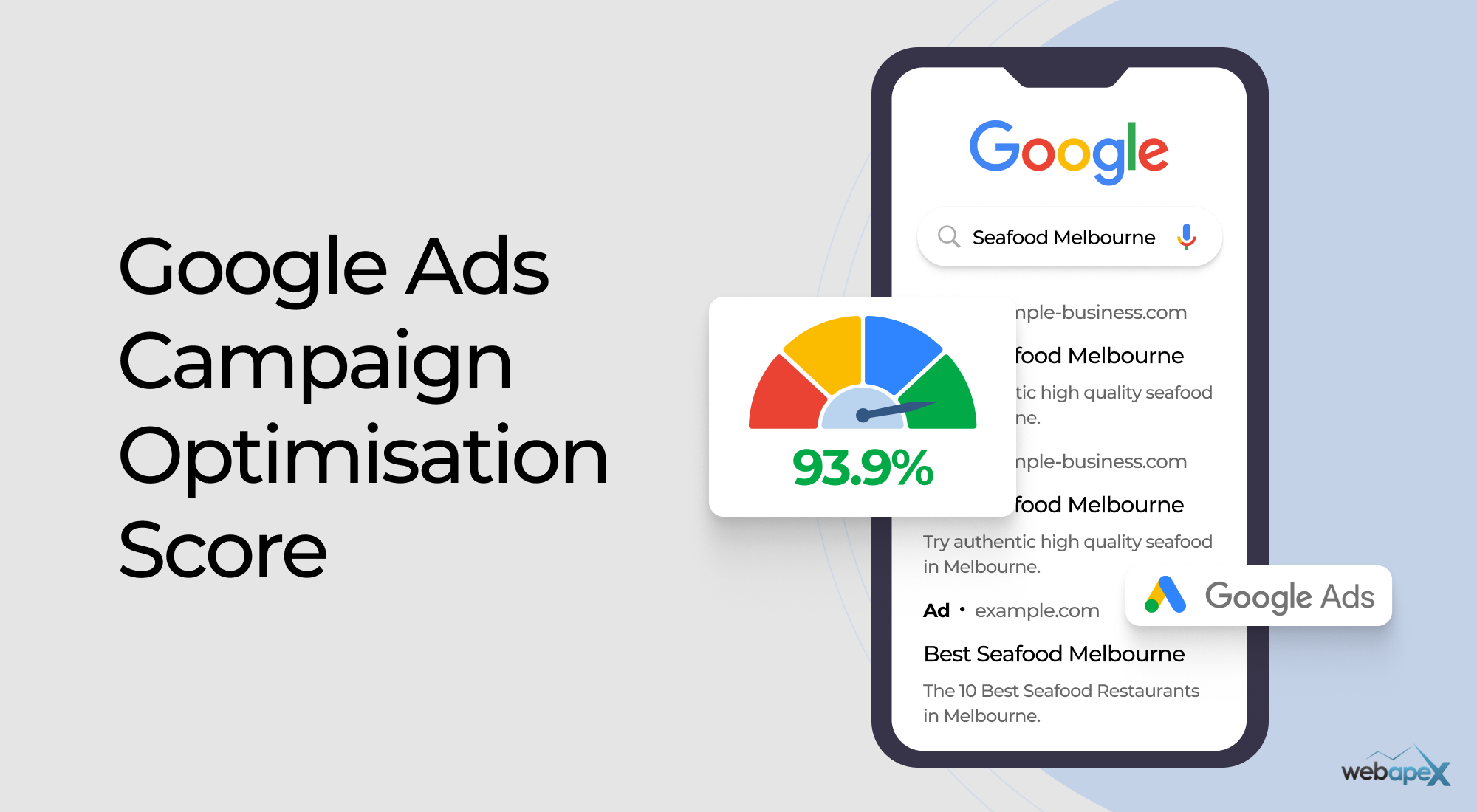
Table of contents:
- Bid strategy selection
- Keywords match type
- Ad strengths
- Healthy budget allocation
- Conversion tracking
- Assets / Extensions
- Recommendations – Google Ads
Bid strategy selection
Selecting the right bid strategy is one of the most important steps in setting up a Google Ads campaign setup.
Selecting the right bid strategy is important from the performance point of view and determining the campaign optimisation score.
Google Ads recommends using automated bidding strategies like Maximise Conversions (Target CPA or ROAS) to get the best return on investment. Google Ads system uses AI and machine learning heavily and hence automated bidding has become more important, meaning the more freedom you give to the system the better it may perform. But the key is you have to keep a check on it.
The system can do a way too better job than humans in analysing traffic patterns, user behaviour, devices, search intent and the ability to convert and that is why automation is key for success.
While automated bidding is recommended by Google Ads there are situations where manual bidding is still doing a good job especially when you would like to control the budget and CPC cost.
Go with automated bidding in most cases as they work well and it will also help you to achieve a higher optimisation score but do not hesitate if you need to use manual or other bidding strategy based on your needs if you think that may work better for you.
Keywords match type
Selecting the right keyword match type is important for Google Ads performance and also to boost the campaign optimisation score.
There are 3 match types in Google Ads:
- Broad match
- Phrase match
- Exact match
The same thing goes here again, Google recommends you to use broad match keywords as it allows Google Ads system to go more broad and match the right audience based on your preferences to get you the best conversions possible.
It is important to note that in the beginning, Google may use more budget with broad match while learning and hence even though the recommended match type is broad match you may consider using phrase match. Once the learning process is complete, you may change them to broad match to get better conversions and boost the campaign optimisation score.
Traditionally, broad-match was not recommended simply because it used to consume more budget by triggering ads to a wider variation of keywords often being irrelevant. However, the advancement in AI and machine learning has changed the game completely. Machines understand the search intent way better now than how it was in the past.
Ad strengths
Maintaining strong ad strengths is important for enhancing Google Ads campaign optimisation score. A higher ad strength indicates that the foundation is set up correctly and is ready to perform as intended.
If you would like to boost your ad strengths in Google Ads then you mainly need to work on headlines and descriptions.
A healthy ad strength indicates that ads are well crafted for the keywords in your ad group to satisfy the searching intent which is crucial for success.
Headlines & description
In Google search, users mostly see the headlines and descriptions and hence it becomes critically important to focus exclusively on optimising it properly with the best considerations of your keywords, offers and customer needs.
It is an art to write Google Ads headlines perfectly, it’s not just about filling with keywords but also understanding customer needs, timing, your competition offer and creating a set of headlines that resonate with your target audience.
Logo & brand name
These days brand plays a very important role and Google allows you to include your brand name and logo to display in your ads.
Anything that can make your ads appear more compelling, you should try and use them.
It is not compulsory to add your brand name and logo but you should consider including them as it will help you to boost your campaign optimisation score and the trust factor.
Images
Images sell better than words, the same goes, here again. Add the best-selected images in your search ads, it may help to get users’ attention and boost the CTR.
Healthy budget allocation
Google Ads wants the freedom to use your keywords, ads, and bidding strategy with a healthy budget to exercise its freedom to find the right users and showcase your ads to them and hope for the best conversions possible.
A healthy budget keeps your campaign competitive and ensures your ads will be available to fetch during the demand period. Ads stop being shown once it reaches the daily quota with some exceptions.
When you see your campaign “Limited by Budget”, this means you are missing out on opportunities and it also impacts the campaign optimisation negatively.
You can use the Google Ads cost calculator to get an estimate of your monthly Google Ads budget and analyse specifics to tailor as per your needs.
Conversion tracking
Without functioning conversion tracking, Google Ads can not track the performance of your campaign. And if Google can’t track then it can’t perform as intended. This is the reason, conversion tracking is a must-have for Google Ads to perform better and also enhance the campaign optimisation score.
Whether you are selling products online or just need regular leads to run your business, conversion tracking is vital.
Once the conversion tracking is working properly, it passes the necessary data like daily conversions, value etc to the Google Ads system and it uses the conversion data to match users to take the performance to the next level.
Get your conversion tracking sorted.
Assets / Extensions
Ad Extensions allow you to make your ad more powerful by displaying additional information that you can’t display by just creating ads.
Here are some examples of ad extensions:
- Call extension
- Callouts extension
- Sitelink extension
- Price extensions
- etc
Take the necessary time to create as many extensions as possible so that your ads will appear bigger and bold and users may be interested in clicking on your ad instead of your competitors.
Make sure to include as many ad extensions as possible, it helps Google Ads to make your ads more prominent in SERPs.
Google Ads Recommendations
One of the simplest ways to boost your campaign optimisation score is by following the Google Ads recommendations tab.
It is the go-to place for campaign optimisation.
The best part is Google already assigns value to each task, you need to review them and make necessary changes and your score will go up.
The common recommendations you will notice are:
- Ad optimisation
- Increase budget if limited by budget
- Remove redundant keywords
- Use automated bidding if not already done so
- Use broad match keywords
- etc
You should review the Google Ads recommendations tab even if you are an expert advertiser.
Need help?
We provide highly targeted, ROI-driven Google Ads services in Melbourne and across Australia. If you are looking for a trusted consultant then look no further, contact us today!
